Wir nutzen Cookies für Dinge wie Live-Chat-Support und um Ihnen Inhalte zu zeigen, die Sie wahrscheinlich interessieren. Wenn Sie mit der Verwendung von Cookies durch markets.com einverstanden sind, klicken Sie bitte auf „Annehmen“.
CFDs sind komplexe Instrumente und umfassen aufgrund der Hebelfinanzierung ein hohes Risiko, schnell Geld zu verlieren. 77,3% der Privatanlegerkonten verlieren Geld, wenn sie mit diesem Anbieter CFDs handeln. Sie sollten überlegen, ob Sie wirklich verstehen, wie CFDs funktionieren, und ob Sie es sich leisten können, das hohe Risiko von finanziellen Verlusten einzugehen.
Dienstag Apr 18 2023 09:32

2 min
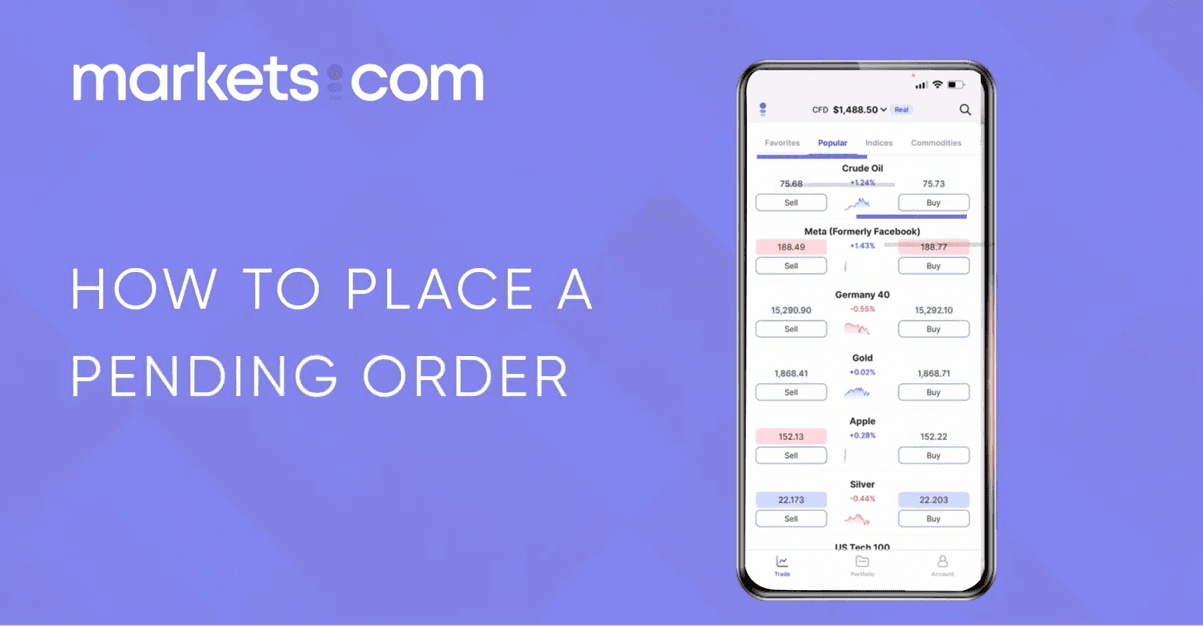
Here, we’re going to go through how you can add pending orders within the markets.com mobile app, step-by-step:
Step 1: On the main app screen, search for the asset you want to trade, then click on it.
Step 2: You’ll be taken through to the order screen. Underneath the asset’s chart, you’ll see an ‘advanced orders’ button. Tap it.
Step 3: Choose whether you want to buy (go long) or sell (go short).
Step 4: Move down to the ‘Sell/Buy when the price is’ button, and flick it to ‘on’.
Step 5: Use the up and down buttons to adjust to the price you want to buy or sell at. Then add your ‘stop loss’ or ‘take profit’ options if you wish to use them.
Step 6: Tap the ‘Place new order’ button at the bottom of the screen.
And that’s it.
Remember, if you have any questions on placing a pending order or about any other aspect of using our trading app, get in touch with our customer support team at support@markets.com and they’ll be able to help you.
Happy trading!
The markets.com team.
Liste aller Werte
Ganze Liste ansehenNeueste
Alles ansehen
Donnerstag, 24 April 2025

7 min

Donnerstag, 24 April 2025

6 min

Donnerstag, 24 April 2025

7 min