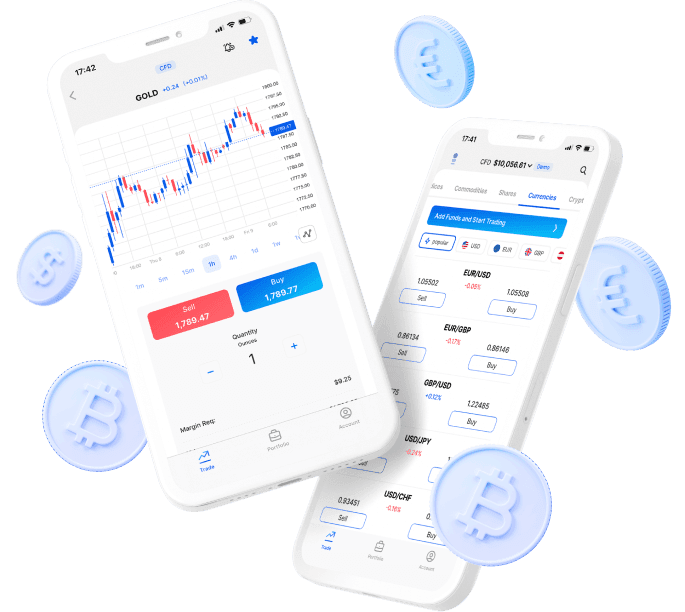Le site www.markets-apac.com/fr/ exploité par Safecap Investments Limited (« Safecap »), qui est régulée par la CySEC sous la licence n°. 092/08. Safecap est une société enregistrée en République de Chypre sous le numéro HE186196. Safecap est située au 148 Strovolou Avenue, Strovolos, 2048, Nicosie, Chypre, et son siège social est situé au 10 Simonidi Street, CYPRESS TOWER, 2e et 3e étages, Strovolos, 2046, Nicosie, Chypre.
Avertissement sur les investissements à haut risque : Les CFD sont des instruments complexes et sont accompagnés d’un risque élevé de pertes financières rapides en raison de l’effet de levier. 77,3 % des comptes d’investisseurs particuliers perdent de l’argent en tradant des CFD avec ce fournisseur. Vous devez déterminer si vous comprenez comment fonctionnent les CFD et si vous pouvez vous permettre de courir le risque élevé de perdre votre argent. Veuillez lire la Divulgation des Risques pour une explication plus en détails des risques encourus.
Selon votre nationalité ou le pays de votre résidence permanente, nous pouvons être tenus, en vertu des lois, des règles et des règlements locaux applicables, de vous proposer certains mécanismes de protection supplémentaires (comme un mécanisme de stop loss garanti) ou d’imposer des restrictions supplémentaires à vos activités de trading. Vous devez examiner attentivement notre Accord sur les services d'investissement pour connaître les détails de ces protections ou restrictions qui peuvent s'appliquer.
Territoires Restreints : nous n'établissons pas de comptes pour les résidents de certaines juridictions, y compris le Japon, le Canada, la Belgique et les États-Unis. Pour plus de détails, veuillez consulter notre
Accord sur les services d'investissement.
Safecap Investments Limited est détenu par Finalto (IOM) Limited.
Pour toute réclamation relative à la confidentialité et à la protection des données, veuillez nous contacter à l'adresse suivante : privacy@markets.com. Veuillez lire notre DÉCLARATION RELATIVE À LA POLITIQUE DE CONFIDENTIALITÉ pour plus d’informations sur le traitement des données personnelles.
Markets.com opère à travers les filiales suivantes :
Markets South Africa (Pty) Ltd est réglementé par la Financial Sector Conduct Authority (« FSCA ») sous la licence n°46860 et agréé pour opérer de gré à gré (« OTC ») conformément à la loi « Financial Markets Act » no.19 de 2012.
Finalto International Limited est enregistrée à Saint-Vincent-et-les-Grenadines (« SVG ») en vertu des lois révisées de Saint-Vincent-et-les-Grenadines 2009, sous le numéro d'enregistrement 27030 BC 2023.