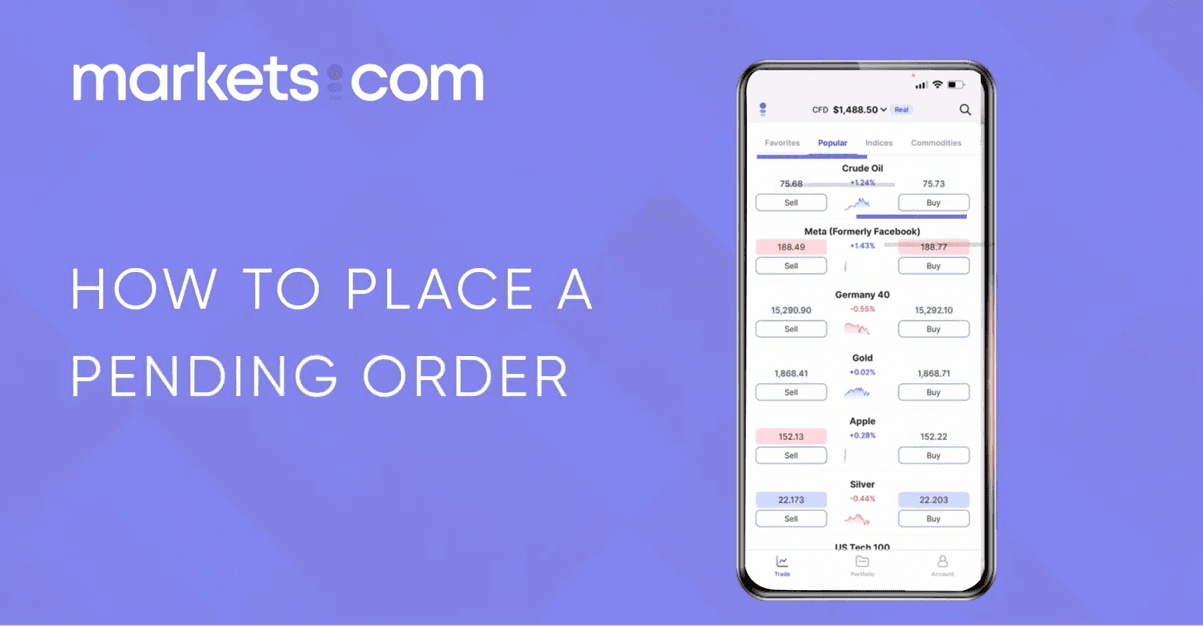Il dominio www.markets-apac.com/it/ è gestito da Safecap Investments Limited (”Safecap”) è regolamentata dalla CySEC con licenza n. 092/08. Safecap ha sede al seguente indirizzo: 148 Strovolos Avenue, 2048 Strovolos, P.O.Box 28132 Nicosia, Cyprus. Safecap Investments Limited è costituita nella Repubblica di Cipro con numero di impresa ΗΕ186196.
AVVERTENZA SUGLI INVESTIMENTI AD ALTO RISCHIO: I CFD sono strumenti complessi e comportano un elevato rischio di perdita del denaro in tempi brevi a causa della leva. Il 77,3% dei conti degli investitori retail perde soldi facendo trading sui CFD con questo gestore. Valuta se comprendi come funzionano i CFD e se puoi sostenere l’elevato rischio di perdere denaro. Invitiamo a leggere la Divulgazione sul rischio integrale che fornisce una spiegazione più approfondita dei rischi presenti.
A seconda del paese di cittadinanza o residenza permanente, potremmo doverti fornire, in base alle leggi, norme e regolamentazioni locali applicabili, alcuni strumenti di protezione aggiuntiva (ad es. sistema di stop loss garantito) o applicare ulteriori restrizioni al tuo trading. Ti invitiamo a leggere attentamente il Contratto sui Servizi di Investimento per i dettagli di tali protezioni o restrizioni applicabili a te.
Giurisdizioni soggette a restrizioni: Non apriamo conti a residenti in alcune giurisdizioni, tra cui Giappone, Canada, Belgio e USA. Per maggiori dettagli ti invitiamo a leggere il Contratto per i servizi di investimento.
Safecap Investments Limited è di proprietà di Finalto (IOM) Limited.
Per reclami legati alla privacy e alla protezione dei dati, contattaci a: privacy@markets.com. Leggi il nostro DOCUMENTO DI INFORMATIVA SULLA PRIVACY per maggiori informazioni sulla gestione dei dati personali.
Markets.com opera tramite le seguenti controllate:
Markets South Africa (Pty) Ltd è regolamentata dalla Financial Sector Conduct Authority (“FSCA”) con licenza n. 46860 e autorizzata ad operare come “Over The Counter Derivatives Provider (ODP) ai sensi del Financial Markets Act n.19 del 2012.
Finalto International Limited è registrata in Saint Vincent e Grenadines (“SVG”) ai sensi delle leggi modificate di Saint Vincent and The Grenadines 2009, con numero di registrazione 27030 BC 2023.